
 CAD Studio releases a new add-on application for AutoCAD - DwgText. This plugin app will replace our popular application Excellink, as it offers more general tools - not only for block attributes but for any drawing texts. DWG texts can be processed in Excel sheets, in other spreadsheet software, or in databases. Selected texts including their visual properties can be exported from DWG drawings to Excel, or to XLS/XLSX or CSV files, and after their processing then re-imported back to their original locations in the respective DWG file(s). So you can modify or batch-modify AutoCAD textual data (strings) and their geometry directly in Excel.
CAD Studio releases a new add-on application for AutoCAD - DwgText. This plugin app will replace our popular application Excellink, as it offers more general tools - not only for block attributes but for any drawing texts. DWG texts can be processed in Excel sheets, in other spreadsheet software, or in databases. Selected texts including their visual properties can be exported from DWG drawings to Excel, or to XLS/XLSX or CSV files, and after their processing then re-imported back to their original locations in the respective DWG file(s). So you can modify or batch-modify AutoCAD textual data (strings) and their geometry directly in Excel.
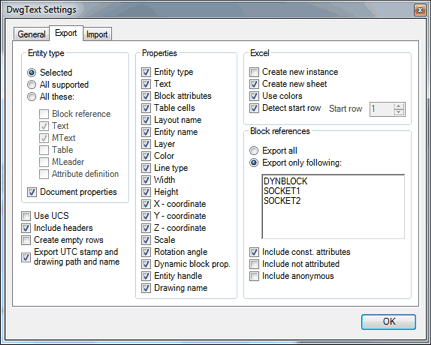
The DwgText add-on app is compatible with the Autodesk AutoCAD 2015, 2014 and 2013 families (32/64-bit). You can also upgrade from Excellink. DwgText will be also available from Autodesk Exchange Apps in next few days.
More information, trial version and ordering on the DwgText page.

CAD Studio s.r.o. (an Arkance Systems company) is the leading Czech Autodesk Platinum artner (& Autodesk Top Dealer 1994-2020),
Autodesk Developer, Autodesk Consulting Partner + Training Center. More about CAD Studio.
CAD Studio provides systems - hardware, software, services - for CAD, GIS,
CAM, PLM, FM, animation and computer graphics. Our solutions are based on Autodesk technologies
- AutoCAD, Inventor, Revit, Map, Civil 3D, Plant 3D, Fusion 360, 3ds Max and other Autodesk products, plus our CAD services.
CAD Studio is an ADN member and developer of high quality
CAD, GIS and PDM applications - Revit Tools, Inventor X-Tools,
Civil Tools, VRMLout,
Excellink, DwgText,
CITin, SureSave,
LogOff,
DWGsync, JobTime,
LT Extension, etc...
You can use the ![]() icon to place your order online.
icon to place your order online.
We offer custom application development, training and software localization services. See our 3.000+ CAD Tips.

 CAD videos on YouTube
CAD videos on YouTube
|
|