






CAD Studio has released updated versions of popular plugins for AutoCAD and Inventor. These new versions support the latest Autodesk 2015 product family.
Excellink 2015 is an AutoCAD-Excel linking tool. With Excellink you can export and import (control) block attributes and geometric properties to/from MS Excel sheets. Excellink 2015 supports the whole AutoCAD 2015 family (except AutoCAD LT) in both the 32-bit and 64-bit versions. The new version of Excellink fully supports also dynamic blocks.
Excellink 2015 is available for download and for upgrade.
VRML Translator for Inventor 2015 and VRMLout for AutoCAD 2015 add the 3D export option for VRML file format (.wrl). AutoCAD 3D models and Inventor parts and assemblies can be published directly to the VRML format.
More information and a trial version on VRMLout
CITin 2015 extends the raster file formats support in AutoCAD 2015 and AutoCADu LT 2015. With CITin all AutoCAD flavours will understand the new format .CIT (Intergraph) in their standard Image commands.
Download a trial version of CITin from CITin
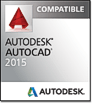 Updated versions compatible with AutoCAD 2015 and Inventor 2015 are available also for most other freeware snd shareware add-on applications by CAD Studio - GeoRefImg, SureSave, TRANS, Anaglyph, ImportCoords, Inventor Tools, LT Extension, GeoCode, srxText, etc. See Download.
Updated versions compatible with AutoCAD 2015 and Inventor 2015 are available also for most other freeware snd shareware add-on applications by CAD Studio - GeoRefImg, SureSave, TRANS, Anaglyph, ImportCoords, Inventor Tools, LT Extension, GeoCode, srxText, etc. See Download.
Many apps by CAD Studio can be also found on the "AppStore" Autodesk Exchange Apps.

CAD Studio s.r.o. (an Arkance Systems company) is the leading Czech Autodesk Platinum artner (& Autodesk Top Dealer 1994-2020),
Autodesk Developer, Autodesk Consulting Partner + Training Center. More about CAD Studio.
CAD Studio provides systems - hardware, software, services - for CAD, GIS,
CAM, PLM, FM, animation and computer graphics. Our solutions are based on Autodesk technologies
- AutoCAD, Inventor, Revit, Map, Civil 3D, Plant 3D, Fusion 360, 3ds Max and other Autodesk products, plus our CAD services.
CAD Studio is an ADN member and developer of high quality
CAD, GIS and PDM applications - Revit Tools, Inventor X-Tools,
Civil Tools, VRMLout,
Excellink, DwgText,
CITin, SureSave,
LogOff,
DWGsync, JobTime,
LT Extension, etc...
You can use the ![]() icon to place your order online.
icon to place your order online.
We offer custom application development, training and software localization services. See our 3.000+ CAD Tips.

 CAD videos on YouTube
CAD videos on YouTube
|
|