 CS VaultADSync - synchronize Active Directory with Vault
CS VaultADSync - synchronize Active Directory with VaultCADstudio VaultADsync is a companion standalone tool for Autodesk Vault Server which synchronizes your company's Active Directory database (LDAP) to your Vault Server database (ADMS). Synchronized user credentials allow to manage Vault PDM users and any changes in their names and groupings from a single source of truth - your company's Microsoft AD.
You can both create new Vault accounts and update existing Windows-login-mode Vault accounts from your central Active Directory. VaultADSync takes care about any new groups (e.g. new project groups), new users (e.g. new employees, new group members), user regrouping (e.g. new work assignments), and changing user accounts or groups (e.g. disabling leaving employees, changed e-mail addresses or changed family names when getting married, group renaming), etc. The key-link value between AD and Vault are the user login names. Any mixed-mode users (separate non-Windows-domain Vault credentials - login+password) will be skipped in VaultADSync.
VaultADsync is compatible with Vault Server 2018, 2019 and 2020. It consumes one Vault client license for the moment it synchronizes the accounts.



The Vault AD Sync tool uses an Active Domain account for its activities (Windows-login mode):
Therefore this account - the managing account (Windows login) for the ADSync tool - has to be preset as an Administrator in Vault and:
A typical scenario is letting the VaultADsync run (synchronize) the user/group tree once or twice a day (or hour) from a separate machine - e.g. from a server - under a Windows AD account having Admin rights in your Vault ADMS.
The Vault AD Sync tool can be used only within single Active Domain.


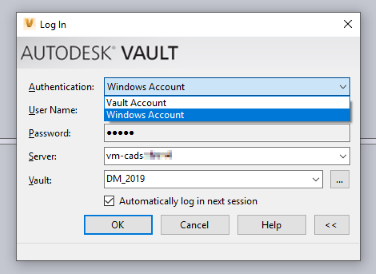
The command line tool VaultADSync takes two optional arguments - their values are supplied following the colon (":") character:
Generally, the tool can be run in 3 modes:
VaultADSync adgroupmask:projects*
VaultADSync vaultserver:SrvPdm
VaultADSync vaultserver:SrvPdm adgroupmask:projects*
Be careful when you need to use spaces in the search pattern mask - in this case you will need to use double quotes - example:
VaultADSync vaultserver:SrvPdm "adgroupmask:pdm prj *"
A short guideline can be displayed by running the VaultADSync tool without any arguments.
Yes. As the tool makes changes within the Vault groups and users, you will need a Autodesk Vault license to run this tool.
Issue: the current windows login account (AD) is not imported into Vault user account
Solution: import your domain account into Vault and try again
You can order the CADstudio Vault AD Sync on our CAD eShop - see shop.arkance-systems.cz. Or contact us via e-mail on info@cadstudio.cz
VaultACsync is a commercial software. You can buy it on our CAD eShop - 
You can download the free trial version of VaultADSync and test it for 15 days.