
 Christmas is coming in a couple of days and so CAD Studio gives out again a wrapped package of free useful tools for all CAD users. Do not overlook also hundreds of other CAD applications and CAD/BIM libraries offered for free on our portal CADforum.cz.
Christmas is coming in a couple of days and so CAD Studio gives out again a wrapped package of free useful tools for all CAD users. Do not overlook also hundreds of other CAD applications and CAD/BIM libraries offered for free on our portal CADforum.cz.
As a part of this tradition, this year's Christmas-tree utilities by CAD Studio include:

and a YouTube video

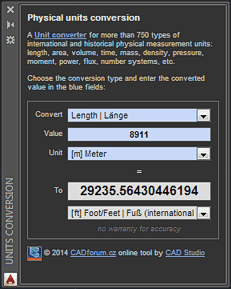
And as usual - all these CAD utilities (and many other) can be found for download on our Freeware download page, plus on Autodesk Exchange Apps - or you can still try to write a letter to Santa CAD Studio.

CAD Studio s.r.o. (an Arkance Systems company) is the leading Czech Autodesk Platinum artner (& Autodesk Top Dealer 1994-2020),
Autodesk Developer, Autodesk Consulting Partner + Training Center. More about CAD Studio.
CAD Studio provides systems - hardware, software, services - for CAD, GIS,
CAM, PLM, FM, animation and computer graphics. Our solutions are based on Autodesk technologies
- AutoCAD, Inventor, Revit, Map, Civil 3D, Plant 3D, Fusion 360, 3ds Max and other Autodesk products, plus our CAD services.
CAD Studio is an ADN member and developer of high quality
CAD, GIS and PDM applications - Revit Tools, Inventor X-Tools,
Civil Tools, VRMLout,
Excellink, DwgText,
CITin, SureSave,
LogOff,
DWGsync, JobTime,
LT Extension, etc...
You can use the ![]() icon to place your order online.
icon to place your order online.
We offer custom application development, training and software localization services. See our 3.000+ CAD Tips.

 CAD videos on YouTube
CAD videos on YouTube
|
|